Research Databases
| Image | Description |
|---|---|
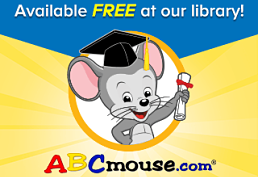
|
ABCmouse.com (In library use only) Help children build a strong foundation for future academic success using interactive books, educational games, puzzles, learning activities, and more. ABCmouse.com is accessible on the library's public computers and on your personal device while visiting the Troy or Pleasant Hill libraries. |
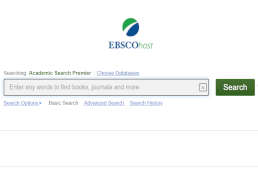
|
Academic Search Premier Full text for scholarly and academic magazines and periodicals - covering nearly every area of academic study including computer sciences, engineering, physics, chemistry, language and linguistics, arts and literature, medical sciences, ethnic studies, and many more – from EBSCOhost. Conduct research for your next term paper. Discover in-depth articles on hundreds of subjects. |
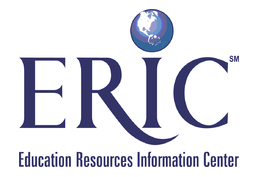
|
ERIC ERIC (Education Resources Information Center) is an authoritative database of indexed and full-text education literature and resources. Sponsored by the Institute of Education Sciences of the U.S. Department of Education, it is essential too for education researchers of all kinds. It includes records for a variety of source types, including journal articles, books, conference papers, curriculum guides, dissertations and policy papers. |

|
Explora for Middle Schools (Grades 6-8) Designed with students and educators in grades 6 - 8 in mind, Explora Middle Schools provides a far better alternative to websites and search engines for students to look up articles and facts for research papers or homework. |

|
Explora for Primary Schools (Grades PreK-5) Get help with your schoolwork using Explora. You will discover reliable information on topics covering a wide range of subjects including art and music, literature, language arts, geography, history, social studies, world cultures and languages, science, technology, engineering, mathematics, health and sports. |

|
Explora for Public Libraries Provides easy-to-use features and reliable content from the world's leading magazines and reference books, grouped into easy-to-browse categories. Explora provides research collections on thousands of topics to help them find the information they need quickly and easily. You can search hundreds of professional journals, popular magazines, reference books, images, primary sources, and more by keyword or by topic. |

|
Explora for Secondary Schools (Grades 9-12) Using Explora, you will discover reliable information on thousands of topics covering a wide range of subjects including art and music, literature, language arts, geography, history, social studies, world cultures and languages, science, technology, engineering, mathematics, health and sports. |

|
Northstar Digital Literacy Improve your digital skills with computers, software, and technology with Northstar Digital Literacy assessments. The online, self-guided modules assess the ability of an individual to perform tasks based on the skills in three main areas:
You can have your assessment proctored to obtain a Northstar Digital Literacy Certificate when passing assessments. Certificates provide an important credential for employment, as even entry-level jobs increasingly require basic computer skills. Visit the Information Desk for assessment proctoring or call us at 937-339-0502 extension 112. |
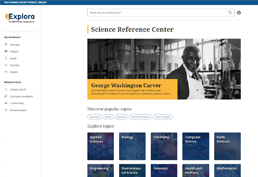
|
Science Reference Center Topics include biology, chemistry, earth and space science, environmental science, health and medicine, history of science, life science, physics, science and society, science as inquiry, scientists, technology, and wildlife. Science Reference Center contains full text for hundreds of science encyclopedias, reference books, periodicals, and other sources. |

|
Very Short Introductions In this digital resource, hundreds of titles can be searched at once, opening up new pathways across subjects. Students can use Very Short Introductions to consider study options, embark on a new module, topic, or essay, or revise a particular subject. Teachers and other educators can assign chapters or whole books to students. Adult learners can also gain new insights through an introduction to a topic. |
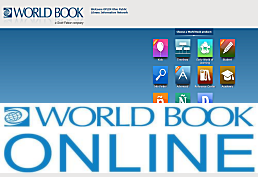
|
World Book Online Resources include encyclopedic content, e-books, multimedia, a vast collection of primary source documents, and a wealth of research tools that allow students to customize and save their work. Tailored for the needs and skills of older students, World Book Advanced integrates primary and secondary source databases in a single search. |